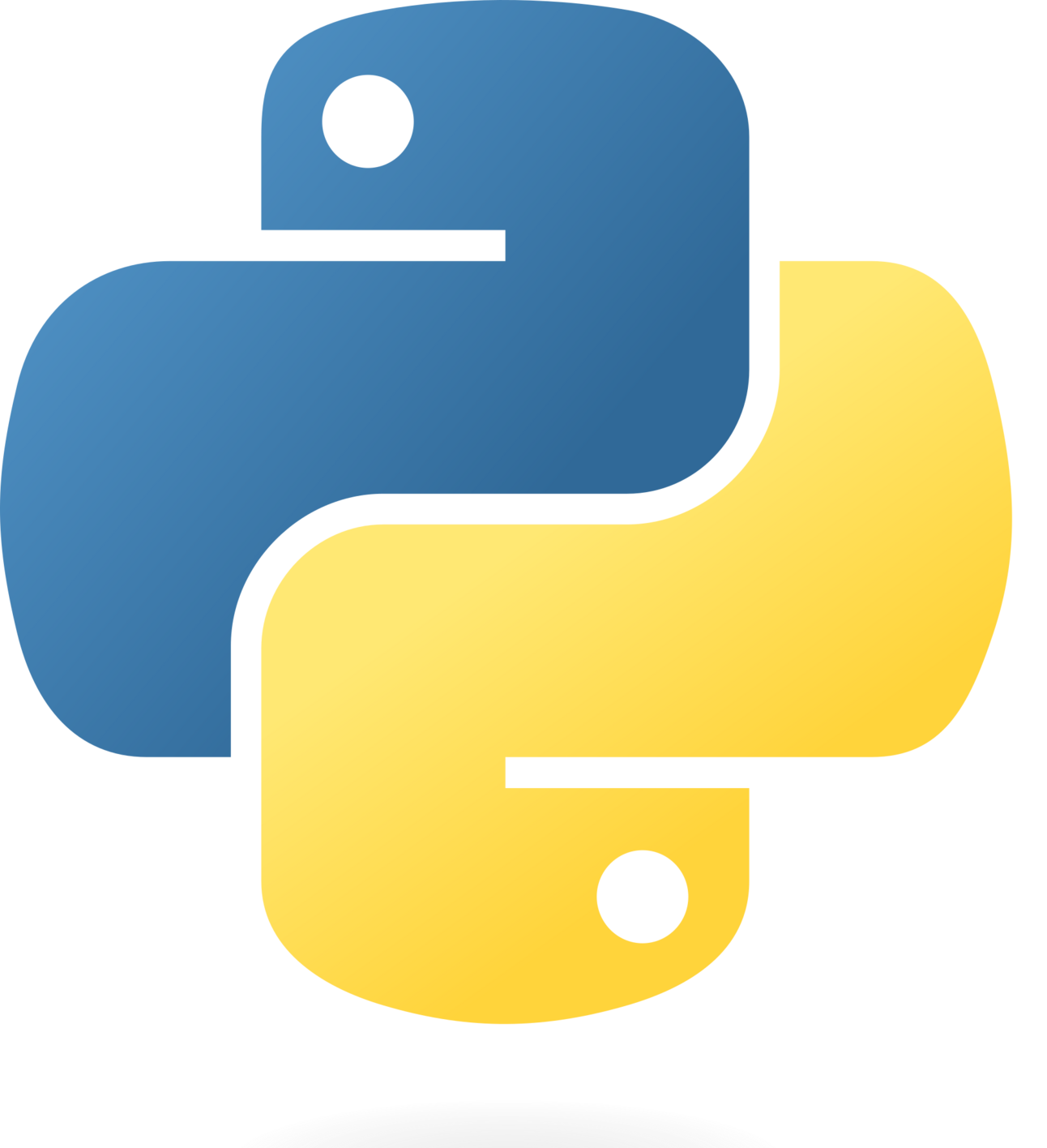
Have you ever wanted to share your Python application without asking users to install Python, manage dependencies, or wrestle with virtual environments? Python compilation tools can package your script into a single executable file that runs on any compatible system.
Why Compile Python Applications?
For End Users:
- No Python installation required
- No dependency management headaches
- Simple double-click execution
- Professional software experience
For Developers:
- Easier distribution and deployment
- Intellectual property protection
- Reduced support burden
- Professional software packaging
The Three Main Tools
PyInstaller - The Popular Choice
Best for: Most projects, beginners, complex applications
- Supports Python 3.8-3.12
- Excellent compatibility with third-party packages
- Mature, well-documented, large community
- Works on Windows, macOS, and Linux
Nuitka - The Performance Winner
Best for: Performance-critical applications
- Supports Python 3.4-3.13 (widest range)
- True compilation to C++ (2-4x performance improvement)
- Advanced optimizations
- Smaller file sizes than PyInstaller
cx_Freeze - The Cross-Platform Alternative
Best for: Simple applications, educational use
- Supports Python 3.8-3.13
- Lightweight and straightforward
- Good cross-platform compatibility
- Less dependency resolution magic
Quick Start Examples
PyInstaller (Recommended for most users)
# Install
pip install pyinstaller
# Create single executable
pyinstaller --onefile myapp.py
# Your executable is in: dist/myapp.exe (Windows) or dist/myapp (Mac/Linux)Nuitka (For performance)
# Install
pip install nuitka
# Compile to executable
python -m nuitka --onefile myapp.pyTool Compatibility Matrix
| Tool | Python Support | Performance | File Size | Difficulty |
|---|---|---|---|---|
| PyInstaller | 3.8-3.12 | Same as Python | Large | Easy |
| Nuitka | 3.4-3.13 | 2-4x faster | Medium | Medium |
| cx_Freeze | 3.8-3.13 | Same as Python | Large | Easy |
Platform Considerations
Windows:
- All tools work well
- Code signing recommended for distribution
- Antivirus software may flag executables initially
macOS:
- Code signing and notarization required for distribution
- PyInstaller can create universal binaries
- Gatekeeper restrictions apply
Linux:
- Most straightforward platform
- Consider glibc compatibility for older systems
- AppImage format popular for distribution
Common Challenges and Solutions
Large File Sizes
- Exclude unnecessary modules:
--exclude-module=matplotlib - Use directory distribution instead of single file
- Consider UPX compression
Missing Dependencies
- Add hidden imports:
--hidden-import=missing_module - Include data files:
--add-data="config.ini;." - Test thoroughly on clean systems
Slow Startup
- Use
--optimize=2for bytecode optimization - Consider lazy imports in your code
- Nuitka often has faster startup
Best Practices
- Start Simple: Begin with basic
--onefilebuilds - Test Early: Build executables during development, not just at release
- Clean Environment: Use virtual environments for consistent builds
- Multi-Platform: Test on actual target operating systems
- Version Control: Pin dependency versions for reproducible builds
When NOT to Compile
- Simple scripts used only by developers
- Applications that change frequently
- When Python installation is guaranteed
- Memory-constrained environments (compiled apps use more RAM)
Getting Started Checklist
✅ Choose your compilation tool (PyInstaller recommended for beginners)
✅ Set up a virtual environment with only necessary dependencies
✅ Test your application in the virtual environment
✅ Create your first executable with basic options
✅ Test the executable on a clean system
✅ Gradually add advanced options as needed
Next Steps
Ready to dive deeper? Check out our comprehensive technical guide for:
- Complete build scripts for all platforms
- Advanced configuration options
- CI/CD automation
- Code signing and distribution
- Performance optimization techniques
- Troubleshooting complex applications
Conclusion: Python compilation opens up new possibilities for software distribution. Whether you're building internal tools, commercial software, or open-source applications, the ability to create standalone executables makes your Python projects more accessible to users worldwide.
Want the full technical details? See our comprehensive Python Compilation Technical Guide with complete examples, build scripts, and advanced techniques.